maya如何调整线条的形状和弧度
辅助软件:maya2015
2022-10-08 10:58
1、首先打开maya软件,进入操作界面,如图:
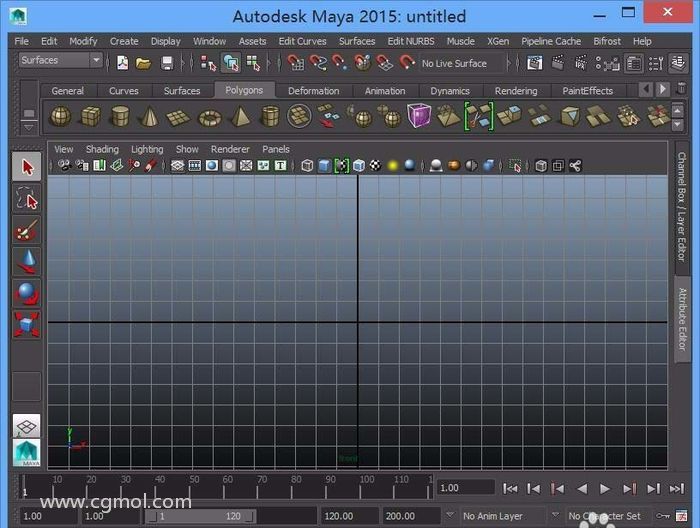
2、打开maya后在菜单中找到create选项,如图:

3、点击create选项,在其下拉菜单中找到EP curve tool选项,如图:

4、点击EP curve tool选项,在front视图里绘制一段EP线,如图:

5、再在菜单里找到edit curves选项,如图:

6、点击edit curves选项在其下拉菜单里找到add points tool选项,如图:

7、点击add points tool选项,即可在先前的线上添加点了,如图:

阅读全文 ⇣
- 上一篇:maya低版本打开高版本ma文件的操作方法
- 下一篇:maya如何创建弯曲的管道模型
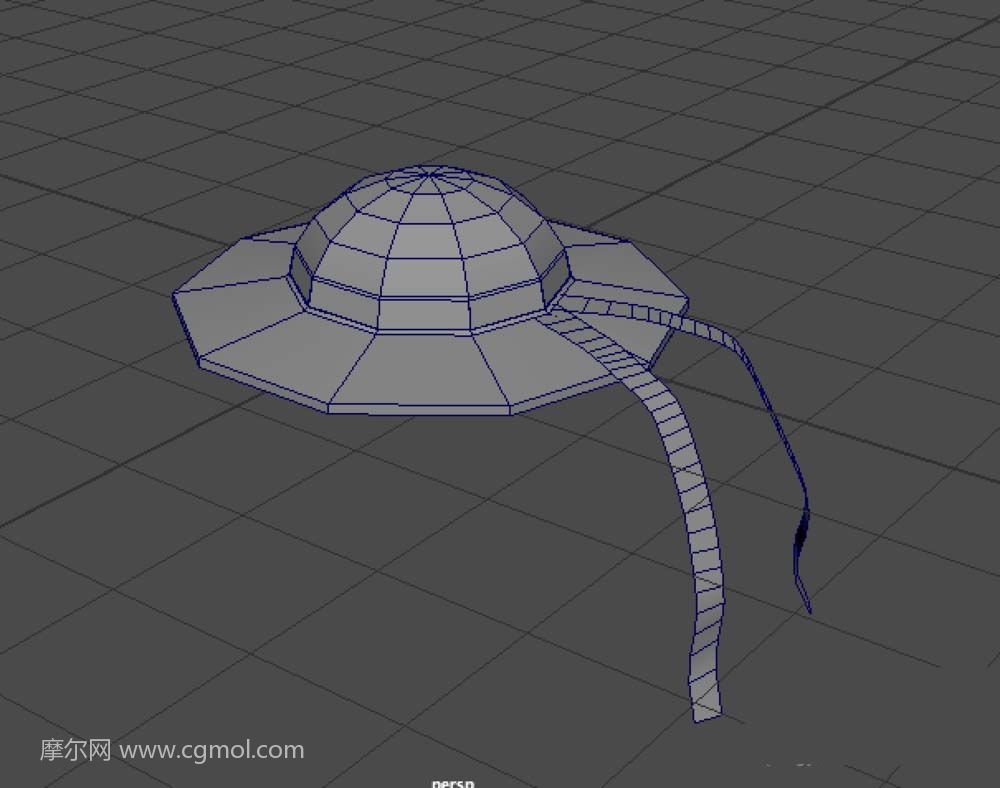 Maya怎么制作阳光沙滩帽模型
Maya怎么制作阳光沙滩帽模型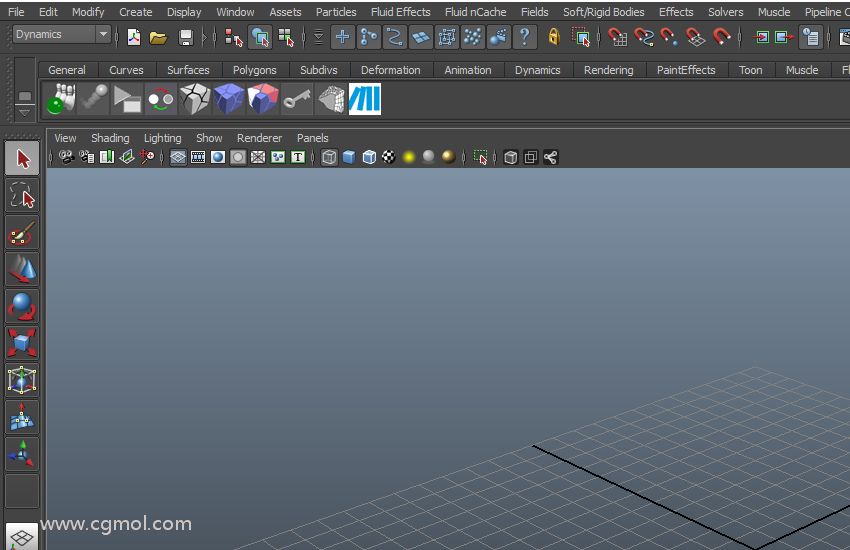 PullDownIt破碎插件制作破碎的墙体
PullDownIt破碎插件制作破碎的墙体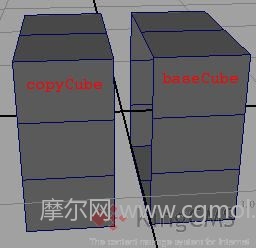 Maya中Smooth Proxy光滑代理怎么使用?
Maya中Smooth Proxy光滑代理怎么使用?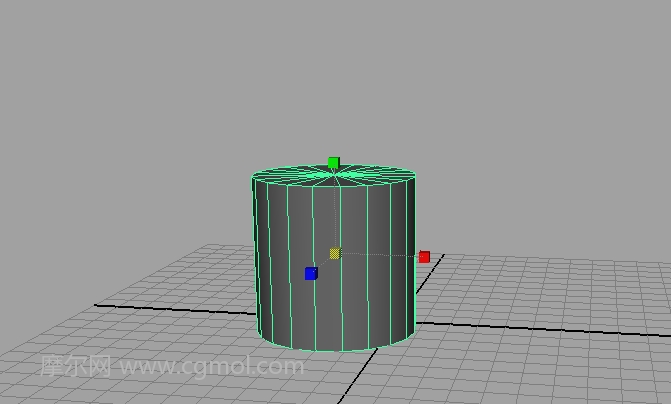 maya怎么制作植物盆栽盆景模型
maya怎么制作植物盆栽盆景模型 maya制作Q版车库内部场景模型的方法和过程
maya制作Q版车库内部场景模型的方法和过程 Maya如何打造影视级美女的难点揭秘
Maya如何打造影视级美女的难点揭秘 maya正交视图当前处于锁定状态的解决方法
maya正交视图当前处于锁定状态的解决方法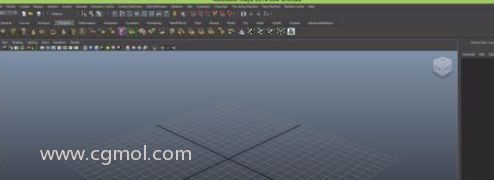 maya如何制作扭麻花动画
maya如何制作扭麻花动画